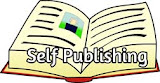You can choose to try to find a traditional publisher or put your work out there yourself. If you want to do the latter, it helps to know what is involved before you make a decision.
If you plan to do one book, hire people to do much of what is described here. There's no need to learn most of this, and some editors and formatters are reasonably priced. (Check the Smashwords List.)
- Put yourself in a chair and finish the first draft of your book.
- Obtain feedback from several sources and revise the book.
- Let the work sit for enough time to gain a fresh respective when you reread and revise again.
- Work with at least a proofreader (and an editor if you can afford one) to make your book the best it can be.
- Decide where to initially publish the book – Amazon only, all major online retailers, paperbacks at one or multiple sites?
- Determine whether you need to register as a publisher with Bowker and buy ISBNs
- Understand the copyright system. (Note: Under the laws of most nations, your work is copyright as soon as you put it on paper.)
- Decide whether to do all steps yourself or work with a hybrid publisher, who assists with self-publishing steps. If you choose this route, do your research and have a lawyer review the proposed contract. The following steps assume you will do all the work yourself, or contract out a few steps and oversee the work.
- Begin work with a cover designer by first expressing your ideas for a cover in a paragraph or two. Allow the designer to be creative, within some basic parameters.
- Develop a marketing plan, for online and real-world marketing.
- Develop a master digital file by stripping the formatting and reinserting it. (Or hire someone to do the formatting. If you do that, only hand it over when you have no more editing to do.)
- Approve the cover.
- Adapt the master digital file (by saving it with a different name) for each website that will sell your book.
- Load the digital book first to Amazon, and carefully review its presentation in the digital previewer. You are not editing text, simply looking at format (such as text size).
- Make formatting or layout changes as needed and reload the book.
- Choose a date for final publication, preferably in two to three months or longer. (This gives you time to garner sales throughout the preorder phase, thus giving the book a higher rank when it is available for purchase.)
- Load the final version of digital book to Amazon and other sites, possibly using an aggregator such as Smashwords or Draft2Digital, so you load fewer times.
- Begin or continue formatting the paperback.
- Load the paperback to a site such as Amazon or Barnes and Noble Press (both free) or IngramSpark (some fees). Proof the paperback, using a paper copy at least once, and digital copy for paperback revisions. Formatting only -- editing is finished!
- Consider publishing the paperback two weeks or so before the final digital release date, so you can order copies for the press and bookstores.
- Include in initial marketing an email blast to friends and fans who you know will make early purchases.
- Follow this with massive tweeting, and other social media posts (Facebook Groups, Instagram, Pinterest, TikTok, even You Tube).
- Implement the rest of your marketing plan (which you have already started). Work in the real world of local and (if appropriate) national media.
- Encourage readers to leave reviews for your books online and try to get local media to review online or in print versions.
- Start your next book.
- Never stop marketing this one, even if you don’t work on it every day.
* * *
To learn more about Elaine, go to elaineorr.com or sign up for her newsletter.